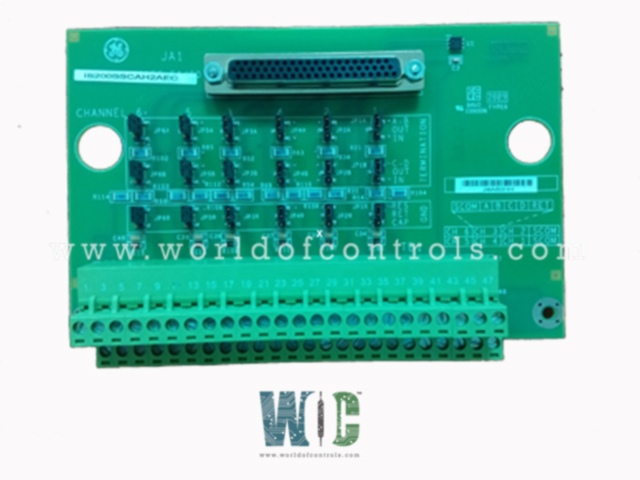
World Of Controls understands the criticality of your requirement and works towards reducing the lead time as much as possible.
IS200SSCAH2AEC - Simplex Serial Communication I/O Terminal Board is available in stock which ships the same day.
IS200SSCAH2AEC - Simplex Serial Communication I/O Terminal Board comes in UNUSED as well as REBUILT condition.
To avail our best deals for IS200SSCAH2AEC - Simplex Serial Communication I/O Terminal Board, contact us and we will get back to you within 24 hours.
SPECIFICATIONS:
Part Number: IS200SSCAH2AEC
Manufacturer: General Electric
Series: Mark VIe
Product Type: Simplex Serial Communication I/O Terminal Board
Number of channels: 6
Input span: 4-20 mA
Termination resistors: 121 Ohm
Maximum drops in RS-422: 8
Technology: Surface Mount
Common Mode Voltage Range: ±5 V
Maximum Lead Resistance: 15Ω
Analog output current: 0-20 mA
Operating temperature: -30 to 65 °C
Size: 15.9 cm high x 10.2 cm
Repair: 3-7 Day
Availability: In Stock
Country of Origin: United States
Manual: GEH-6721D
FUNCTIONAL DESCRIPTION:
IS200SSCAH2AEC is a Simplex Serial Communication I/O Terminal Board manufactured and designed by General Electric as part of the Mark VIe Series used in GE Distributed Control Systems. The Simplex Serial Communication Input/Output (SSCA) terminal board is a compact serial communication terminal board that provides up to six communication channels. Each channel may be configured for RS-232C, RS-485, or RS-422 signaling. The PSCA I/O pack works with the SSCA. The I/O pack plugs into the DC-37 pin connector and communicates with the controller over Ethernet.
INSTALLATION:
Mounting: The board can be mounted on a DIN rail using a sheet metal carrier and plastic insulator mount or bolted directly into a cabinet for enhanced stability.
Terminal Block Options:
SSCAH1: Features a permanently mounted terminal block with 48 terminals, providing a fixed setup for easy installation.
SSCAH2: Equipped with a right-angle header that accepts various pluggable terminal blocks, offering flexibility for different types based on needs or preferences.
Installation: For SSCAH1, the terminal block is permanently mounted. For SSCAH2, attach the pluggable terminal blocks to the right-angle header to ensure a secure connection.
Secure Mounting: After installing the terminal block, ensure the board is securely mounted on the DIN rail or cabinet, providing stable support.
OPERATION:
The SSCA terminal board includes six connection points for each of the six serial communication channels. The points include four signal lines A-D, a signal return, and a shield common (SCOM).
The signals for all six serial communication channels are arranged in the same order. Viewing into the box terminals, the signal order is SCOM, A, B, C, D, Ret viewed left to right. The groups of six signals for a serial channel are assigned to terminals adjacent to each other. Viewing the bottom set of terminals, the channels are five, four, and one viewed left to right. The top set of terminals contains channels six, three, and two viewed left to right. The board SCOM connections are grouped on the right side of the terminals. A simple diagram is included on SSCA to aid in identifying signal locations.
DIAGNOSTICS:
WOC has the largest stock of GE Distributed control systems OEM replacement parts. We can also repair your faulty boards and supply unused and rebuilt boards backed up with a warranty. Our team of experts is available round the clock to support your OEM needs. Our team of experts at WOC is happy to assist you with any of your automation requirements. For pricing and availability on any parts and repairs, kindly get in touch with our team by phone or email.
What is the JA connector and its function?
The JA connector on the terminal board contains an ID device that stores important data, such as the serial number, board type, revision number, and J connector location. This data is read by the PSCA I/O pack for board identification.
What happens if there is a mismatch between the retrieved ID data and expected specifications?
If a mismatch is found between the retrieved data and expected specifications, the I/O processor will generate a hardware incompatibility fault, indicating a problem with the board’s configuration or components.
How is a hardware incompatibility fault handled?
When a fault is detected, you should verify the serial number, revision number, and other relevant details to ensure they match the expected values. If necessary, the terminal board may need reconfiguration or replacement to resolve the compatibility issue.