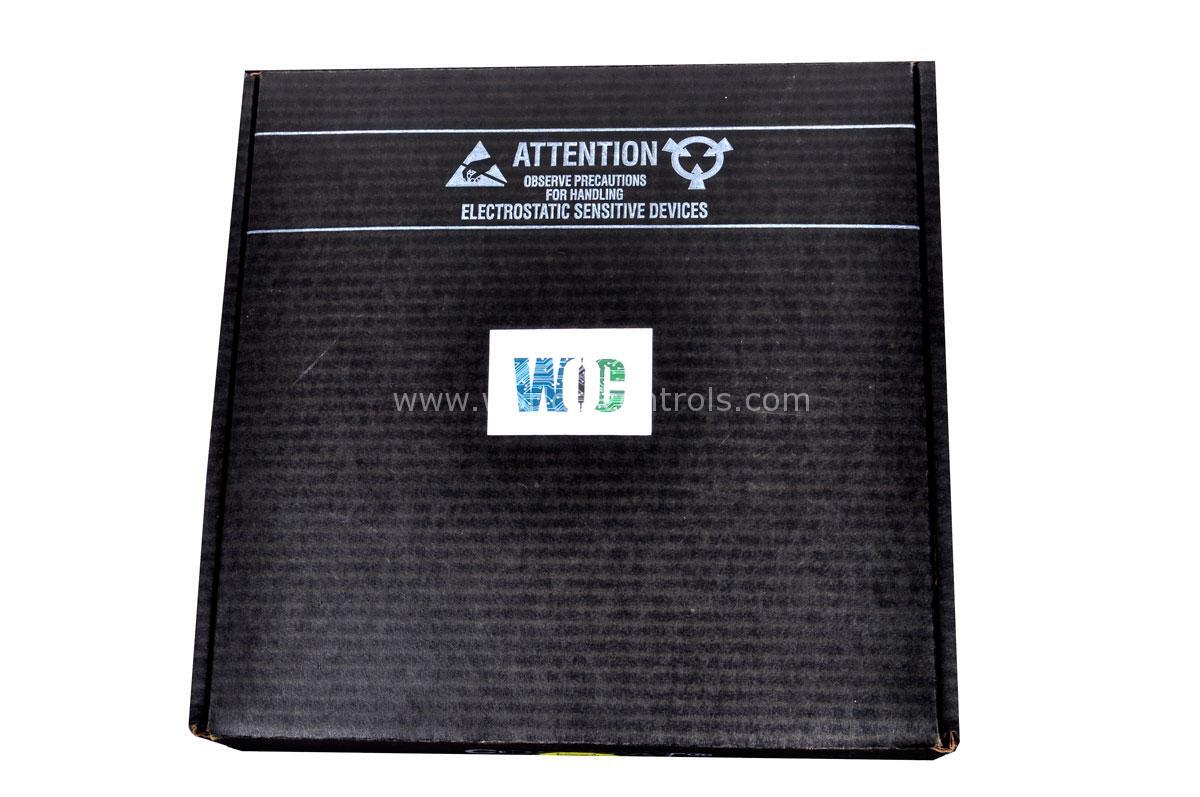SPECIFICATIONS
Part No.: IS230TRTDH3D
Manufacturer: General Electric
Product Type: RTD Input Terminal Board
Number of channels: 8
Span: 0.3532 to 4.054 V
Temperature Operating: -30 to 65 o C
Input filter: Hardware filter, 4 ms
Power consumption: 20.6 watts
Temperature rating: 0 to 60 oC
Availability: In Stock
Country of Manufacture: United States (USA)
Series: Mark VIe
Functional Description
IS230TRTDH3D is an RTD Input Terminal Board developed by GE. It is a part of Mark VIe control system. The RTD Input terminal board is designed to interface with multiple RTD (Resistance Temperature Detector) inputs, providing accurate temperature measurements for industrial applications. It is engineered to ensure precise data acquisition and reliable communication with I/O processors and controllers.
Product Features
- The terminal board is equipped to handle 16 RTD inputs. Each input supports three-wire RTD configurations, which are known for their ability to compensate for lead wire resistance, enhancing measurement accuracy.
- The RTD inputs are connected to two barrier-type terminal blocks. Barrier-type terminal blocks are designed for secure and organized wiring, ensuring reliable connections and ease of maintenance.
- The terminal board includes advanced noise suppression circuitry. This circuitry is crucial for protecting the inputs from surges and high-frequency noise, which can otherwise interfere with accurate temperature readings.
- The terminal board communicates seamlessly with one or more I/O processors. I/O processors convert the analog RTD inputs into digital temperature values. Once converted, these digital values are transferred to the controller for further processing and monitoring.
Installation Procedure
- Preparation: Before beginning the installation, ensure that all power sources to the terminal board and connected devices are turned off to prevent any risk of electric shock. Wear appropriate personal protective equipment (PPE) such as gloves and safety glasses to protect yourself during the installation. Gather the necessary tools, including a screwdriver compatible with the screws on the terminal blocks, wire strippers for preparing the wires, and a multimeter for verifying connections.
- Connecting RTD Wires: Identify the two barrier-type terminal blocks on the terminal board. Each terminal block is designed to accommodate the wiring for the RTDs. Prepare the RTD wires by stripping the ends to expose about 1/4 inch (6mm) of bare conductor. Ensure that the exposed wires are clean and free from any frayed ends to prevent short circuits. Connect the wires for each of the 16 RTDs to the terminals. Each terminal block has 24 terminals that can accept wires up to 12 AWG in size. Follow the wiring diagram provided with the terminal board to ensure correct connections. Typically, for three-wire RTDs, there will be one lead for the positive signal, one for the negative signal, and one for the common return. Insert each wire into its corresponding terminal and secure it by tightening the screw. Ensure that the connection is firm but avoid overtightening to prevent damage to the wires or terminals.
- Securing the Terminal Blocks: Each terminal block is held down with two screws. Verify that these screws are securely fastened to prevent any movement of the terminal blocks during operation. Properly aligned terminal blocks and secure connections are crucial for the reliable functioning of the RTD inputs. A shield terminal strip is attached to the chassis ground and located immediately to the left of each terminal block. Connect the shield wires from each RTD to the shield terminal strip. This grounding helps reduce electrical noise and improves the accuracy of temperature measurements. Secure each shield wire to the strip by tightening the screws provided.
- Final Checks and Power Up: After all connections have been made, double-check each one to ensure that every wire is correctly placed and securely fastened. Use a multimeter to verify the continuity and the correct polarity of the connections. Inspect for any loose strands of wire that could cause shorts or interfere with the proper functioning of the terminal board. Once all connections have been verified and secured, power on the system. Monitor the system for a few minutes to ensure that all RTDs are functioning correctly and with no connection issues. Proper installation and secure connections are crucial for the effective operation of the terminal board, contributing to precise temperature monitoring and control in your application.
Fault Detection Mechanism
- High/Low (Hardware) Limit Check: A hardware limit check ensures that the physical parameters of a system remain within safe operating ranges. These limits are defined by the hardware specifications, which monitor variables such as temperature, pressure, voltage, and current. Sensors detect when these variables exceed the predefined upper (high) or lower (low) thresholds. If a parameter moves outside this range, the system triggers a fault to prevent potential hardware damage or unsafe operating conditions. For example, in industrial equipment like gas turbines, exceeding the high-temperature limit may cause automatic shutdown to prevent overheating and protect critical components. This type of check is crucial for maintaining the safety and longevity of hardware systems.
- High/Low (Software) System Limit Check: A software limit check functions similarly to a hardware limit check but monitors variables within the software or control system. These checks ensure that operational data, such as system inputs or algorithm outputs, stay within predefined software thresholds. When a parameter breaches its upper or lower limit, the system flags an error or enters a safe mode to avoid malfunction or instability. These limits are usually set by developers based on anticipated operating conditions. For instance, in a control system managing machinery, if software variables like speed or load surpass acceptable ranges, the system may adjust operations or generate alerts, maintaining smooth and reliable performance.
- Failed ID Chip: A failed ID chip refers to a situation where a critical identification chip within a device or component malfunctions or becomes unreadable. ID chips store essential information, such as the component's serial number, manufacturer data, or operational settings, enabling the system to recognize and communicate with the hardware. When an ID chip fails, the system may be unable to verify or authenticate the component, leading to errors or operational disruptions. In systems requiring tight integration and verification such as in industrial automation or advanced computing—this failure can result in performance issues, an inability to initialize the device, or system-wide faults. Replacing or reprogramming the ID chip is often required to restore functionality.
Diagnostics
- Hardware Limit Checking: Each RTD type undergoes hardware limit verification based on preset, non-configurable high and low thresholds near the operating range's limits. If an input exceeds these thresholds, a logic signal is triggered, and the input is no longer scanned. If any of the 16 inputs reach their hardware limits, a composite diagnostic alarm (L3DIAG_VRTD) is generated for the entire board. Detailed diagnostics can be accessed via the toolbox. Diagnostic signals can be latched and reset using the RESET_DIA signal.
- System Limit Checking: Each RTD input also undergoes system limit verification with configurable high and low thresholds. These limits can trigger alarms and be set to enable/disable or latch/non-latch modes. The RESET_SYS signal resets out-of-limit indications. In TMR systems, limit logic signals are voted on, and the resulting composite diagnostic is reflected in each controller.
- RTD Resistance Monitoring: The resistance of each RTD is continuously checked against the expected value. If the resistance is too high or too low, a fault is generated.
- Connector Identification and Compatibility: Each connector features a unique ID device, which the I/O processor board interrogates. The terminal board ID is encoded in a read-only chip containing information such as the board's serial number, type, revision, and JA1 connector location. If a mismatch is detected, a hardware incompatibility fault is generated.
World of Controls has the most comprehensive collection of GE Mark VIe components. Please contact WOC as soon as possible if you require any extra information.
Frequently Asked Questions
What is IS230TRTDH3D?
It is an RTD Input Terminal Board developed by GE
Can the diagnostic signals be reset?
Yes, the diagnostic signals can be individually latched and then reset using the RESET DIA signal. This allows for control over which diagnostics are active and enables the clearing of alarms once the issues have been addressed.
What are the system limit checks for each RTD input?
Each RTD input also has system limit checking based on configurable high and low levels. These limits can be customized to suit specific operational needs and can be used to generate alarms. Additionally, the system limits can be configured to be enabled or disabled and set as latching or non-latching.
How do you reset system limit alarms?
System limit alarms can be reset using the RESET SYS signal. This signal clears any out-of-limit conditions and allows the system to resume normal operation once the issues have been resolved.