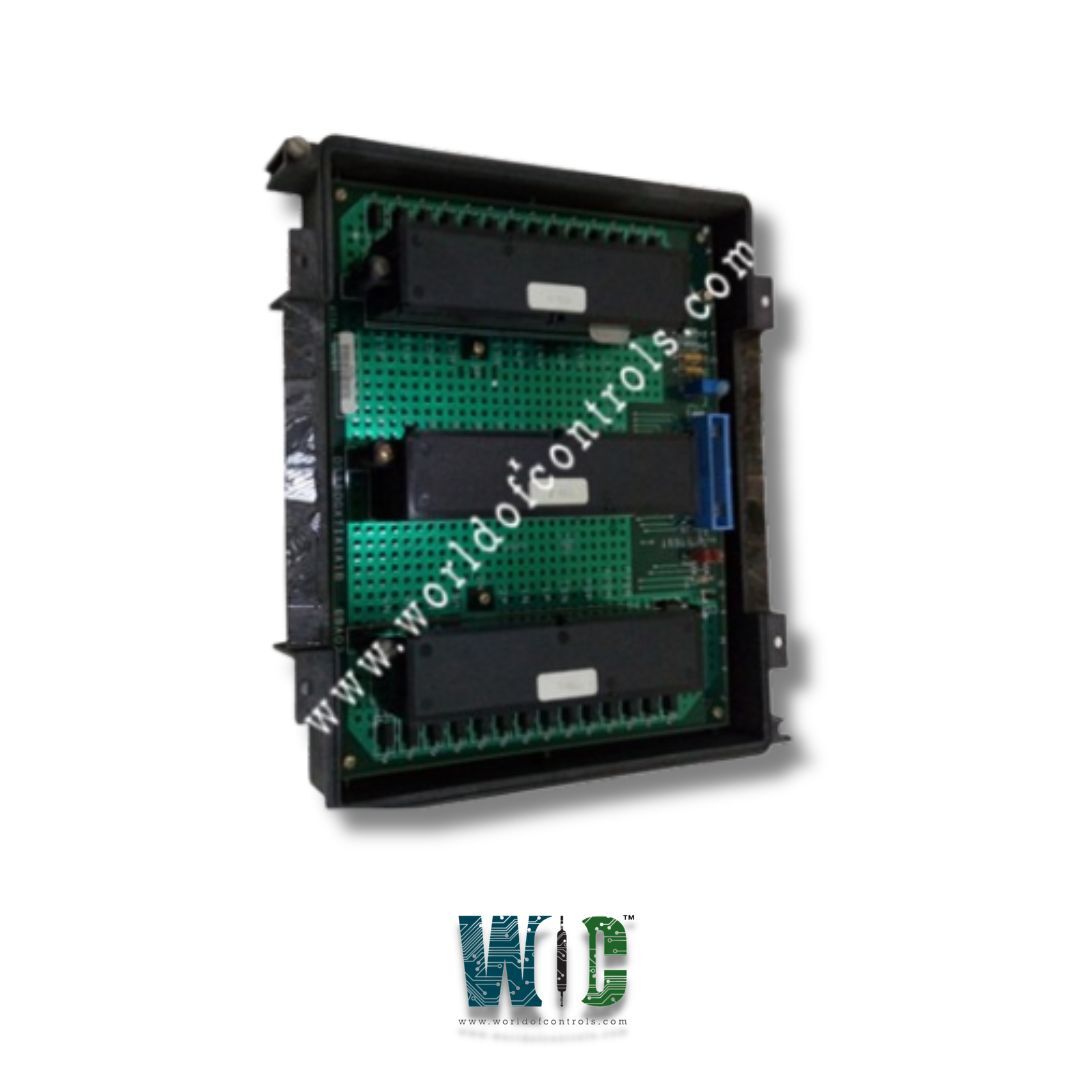SPECIFICATIONS
Part No.: DS3820TIMC1
Manufacturer: General Electric
Series: Mark IV
Product type: Isolation module
Repair: 3-5 Days
Availability: In Stock
Country of Manufacture: United States (USA)
Functional Description
DS3820TIMC1 is an isolation module developed by GE. It is a part of the Mark IV control system. Equipped with a user-friendly interface for easy operation and monitoring. Provides graphical displays and data visualization tools to help operators understand turbine performance and status.
Features
- Isolation Capability: The primary function is to provide electrical isolation. This helps prevent electrical noise, voltage spikes, and other interferences from affecting sensitive components in the control system. By isolating different sections of the system, the module enhances the overall reliability and stability of the operations.
- Robust Design: It is built into a sturdy metal carrier that protects the internal circuit board. This design ensures durability and longevity, even in harsh industrial environments. The metal carrier also helps in dissipating heat generated by the module during operation, contributing to its reliable performance.
- Mounting and Connectivity: The module is designed for easy mounting and secure connection within the control system. It features factory-made drill holes on its right-angle flanges, allowing it to be securely fixed. The circuit board is connected to the metal carrier using several screws, ensuring a stable and reliable installation.
- Comprehensive Connectivity: Equipped with multiple connectors to facilitate various connections. It includes three terminal blocks arranged in parallel, a male vertical pin cable connector, and a stab-on connector. These connectors provide flexible and reliable interfacing options for different components of the control system.
- Electronic Components: The module features a range of electronic components, including jumper switches, transistors, diodes, resistors, capacitors, and a single potentiometer. These components ensure the proper functioning of the module and allow for fine-tuning and configuration adjustments as needed.
Integration with Mark IV Control System
- Compatibility: Designed to integrate seamlessly with GE's Mark IV control system. The Mark IV system is known for its advanced control capabilities, high reliability, and widespread use in power generation and industrial applications. The isolation module enhances the system's performance by ensuring electrical isolation and reducing the risk of interferences.
- Safety and Reliability: Providing robust electrical isolation, helps maintain the safety and reliability of the Mark IV control system. It protects sensitive components from electrical disturbances, ensuring consistent and accurate control operations.
- Enhanced Performance: The integration of the module within the Mark IV control system contributes to improved performance and stability. It allows the system to operate efficiently even in environments with significant electrical noise or potential voltage spikes.
Display Functions Switches
- The Display function switches are located on the right side of the CRT (Cathode Ray Tube) screen within the Operator Interface Module. Labeled F0 through F5, these switches are referred to as soft keys because their functions are dynamically assigned by the software based on the current display mode. This configuration provides flexibility in managing various aspects of the control system and allows for efficient navigation and operation.
- Each Display Functions switch is associated with a specific task or function that changes depending on the active display mode. The switches are positioned adjacent to the CRT display functions, making them easily accessible to the operator while interacting with the screen. This strategic placement ensures that operators can quickly and effectively use the switches to perform necessary actions.
- F0 - NEXT PAGE: The F0 switch allows the operator to move to the next page of information or data displayed on the CRT. This function is particularly useful for navigating through multi-page lists or detailed information that extends beyond the current screen view. By pressing this switch, operators can access additional data and ensure comprehensive monitoring.
- F1 - DIAGN ALARM: The F1 switch is used to display a list of diagnostic alarm messages when such alarms are present. This function provides access to detailed diagnostic information, enabling the operator to review and address any system issues or faults. It is crucial for effective troubleshooting and system maintenance.
- F2 - (Unassigned): Currently, the F2 switch is unassigned and does not perform any specific function. This switch may be reserved for future use or configuration based on system updates or additional requirements.
- F3 - ALARM LOCOUT: Pressing the F3 switch locks the alarm in its current position on the screen. This feature ensures that a critical alarm remains visible even if the operator navigates to other display pages or modes. It is essential for maintaining the visibility of important alarms and ensuring they receive prompt attention.
- F4 - ALARM UNLOC: The F4 switch unlocks an alarm that was previously locked in place. This function allows the operator to remove the lock and return to normal display operations, enabling standard navigation and updates. It helps in managing the display of alarms effectively.
- F5 - ALARM ACK: The F5 switch is used to acknowledge all flashing alarms on the CRT. Acknowledging alarms is a key step in the alarm management process, indicating that the operator has seen and is addressing the alarms. This switch helps clear acknowledged alarms from the display, facilitating better monitoring and response.
World of Controls has the most comprehensive collection of GE Mark IV components. Please contact WOC as soon as possible if you require any extra information.
Frequently Asked Questions
What is DS3820TIMC1?
It is an Isolation module developed by GE
Where are the Display Functions switches located?
The Display Functions switches are located on the right side of the CRT screen, adjacent to the display functions that appear on the screen. This placement ensures easy accessibility for the operator while interacting with the display.
What does the F0 switch do?
The F0 switch, labeled NEXT PAGE, allows the operator to move to the next page of information or data displayed on the CRT. It is used to navigate through multi-page lists or additional information that extends beyond the current screen view.
What is the function of the F1 switch?
The F1 switch, labeled DIAGN ALARM, displays a list of diagnostic alarm messages when such alarms are present. It provides access to detailed diagnostic information, helping the operator review and address system issues or faults.