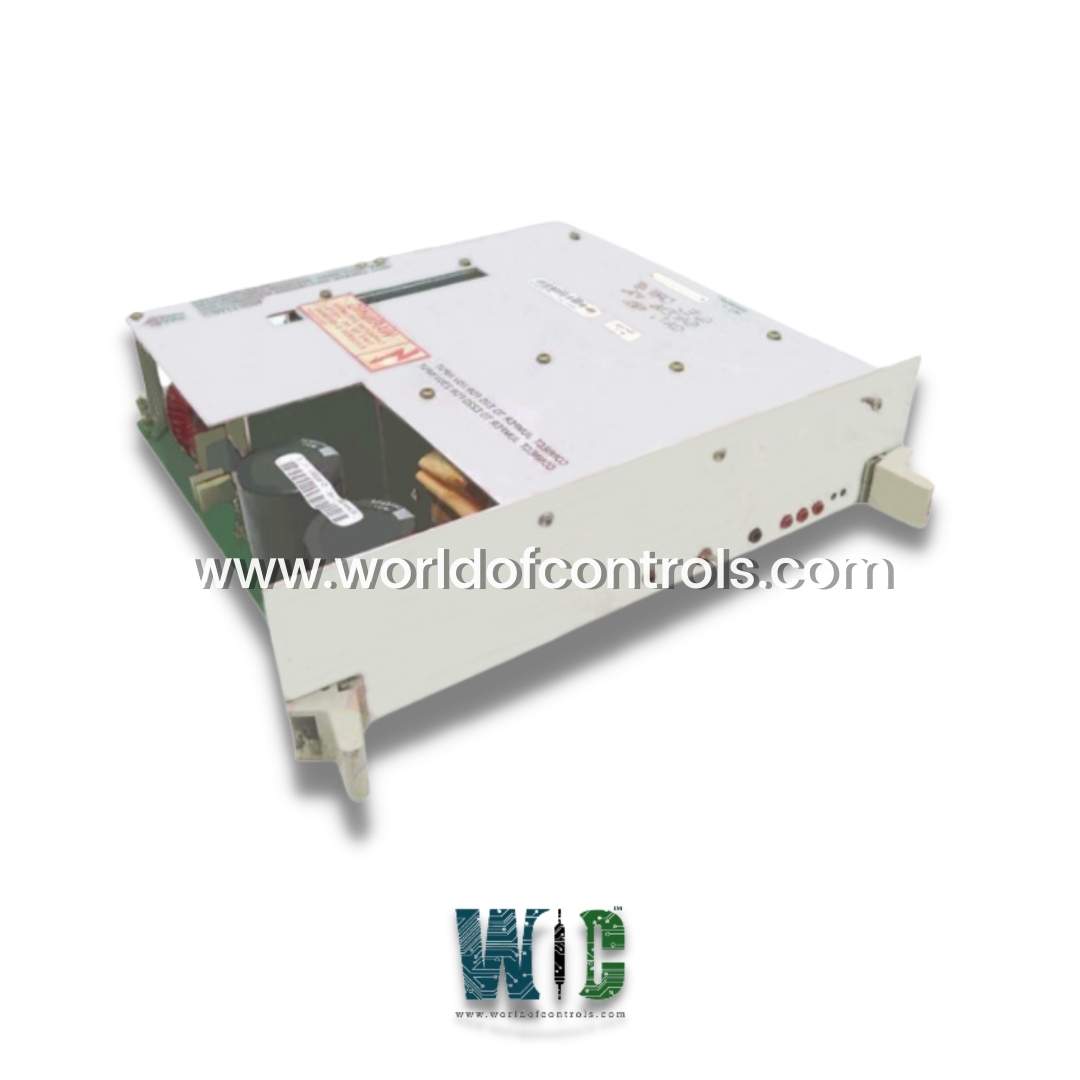
World Of Controls understands the criticality of your requirement and works towards reducing the lead time as much as possible.
DS6820PSMA1B1A - Power Supply Unit is available in stock which ships the same day.
DS6820PSMA1B1A - Power Supply Unit comes in UNUSED as well as REBUILT condition.
To avail our best deals for DS6820PSMA1B1A - Power Supply Unit, contact us and we will get back to you within 24 hours.
Part No.: DS6820PSMA1B1A
Manufacturer: General Electric
Country of Manufacture: United States of America (USA)
Temperature: -30 to 65oC
Product Type: Power Supply Unit
Availability: In Stock
Series: Mark IV
DS6820PSMA1B1A is a power supply unit developed by GE. It is part of the Mark IV control system. This PSU is integral to ensuring reliable operation of the control system by providing consistent power to its components. The unit has the capability to deliver a stable 10 ampere current at a maximum of 250 volts. The Mark IV system, known for its advanced control capabilities, relies on such power supply units to ensure uninterrupted and efficient operation in demanding industrial environments.
The six Display Functions switches, labeled F0 through F5, are strategically located on the right side of the Cathode Ray Tube (CRT) screen (see Figure 2-3). These switches are referred to as soft keys because their functions are dynamically assigned by the software associated with the specific CRT display (refer to Chapter 3 for more details). Each switch's function is clearly displayed on the right side of the CRT screen, right next to the respective Display Functions switch.
Here is a detailed view of the Display Functions switches and their roles, particularly within the Alarm Display mode:
The WOC team is always available to help you with your Mark IV requirements. For more information, please contact WOC.
What is DS6820PSMA1B1A?
It is a Power Supply Unit developed by GE under the Mark IV series.
What does the NEXT PAGE (F0) switch do?
The NEXT PAGE (F0) switch allows you to navigate to the next page of the Alarm List on the CRT display. This is useful for viewing additional alarm information that may not fit on a single page.
What happens when I press the DIAGNOSTIC ALARM (F1) switch?
Pressing the DIAGNOSTIC ALARM (F1) switch displays a list of Diagnostic Alarm messages if any diagnostic alarms are present. This provides detailed information about system issues.
What does the (blank) F2 switch do?
The (blank) F2 switch is currently unassigned and does not perform any function in the Alarm Display mode.
How do I use the ALARM LOCKOUT (F3) switch?
Pressing the ALARM LOCKOUT (F3) switch locks the alarm in its current position on the display. This prevents the alarm from moving or being replaced by other alarms, allowing you to focus on a specific alarm.