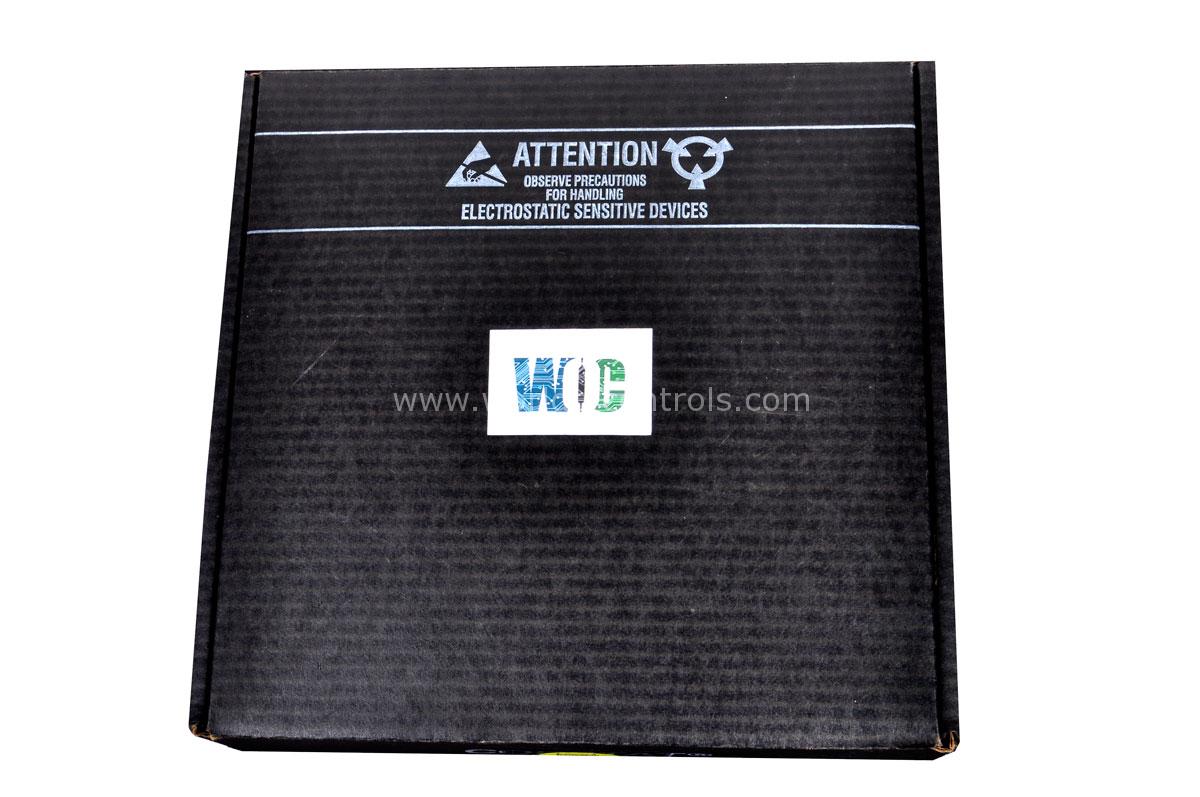SPECIFICATIONS
Part No.: 5417-027
Manufacturer: Woodward
Product Type: NetCon LoDen Analog Cable
Dimensions: 38.1 cm x 12.7 cm x 38.1 cm
Weight: 0.6 kg
Availability: In Stock
Country of Manufacture: United States (USA)
Functional Description
5417-027 is a NetCon LoDen Analog Cable developed by Woodward. The cabinet serves as a shield termination point for cables entering the enclosure. The cabinet in which this cable is installed serves as a shield termination point. This means that when the cable enters the enclosure, the cabinet itself acts as a grounding point for the cable shields. Shielding is essential to protect the cable from external electromagnetic interference, and the cabinet acts as a shield termination point to ensure proper grounding. To establish a secure connection and maintain signal integrity, shielded I/O shields need to be connected to the FTM shield pins. These shielded I/O shields help prevent electromagnetic interference from affecting the analog signals transmitted through the cable. Properly connecting the shielded I/O shields ensures a reliable and robust signal transmission.
Features
- To enhance the grounding and shielding capabilities, the shielded I/O shields must be terminated directly to the cabinet's earth ground. This can be achieved by either AC (capacitive) termination or DC termination. AC termination involves connecting the shielded I/O shields to the cabinet using capacitors, which allow for the AC signals to be grounded. DC termination involves a direct connection between the shielded I/O shields and the cabinet, establishing a direct ground path for the cable shields.
- At the cable entry points in the cabinet, it is necessary to install cable shield termination hardware. This hardware ensures proper grounding and shield termination of the cable. It typically includes connectors or clamps that secure the cable and establish a solid electrical connection between the cable shields and the structural frame of the cabinet. By installing the cable shield termination hardware correctly, effective grounding and shield termination can be achieved.
- The cable shield termination hardware must be electrically connected to the structural frame of the cabinet. This connection allows for either direct grounding or AC (capacitive) grounding of the cable shields. Direct grounding establishes a direct electrical connection between the cable shields and the cabinet's structural frame, providing effective shielding and grounding. AC grounding, as mentioned earlier, utilizes capacitors to allow for AC signals to be grounded.
Product Attributes
- Double-Shielded Cat 5 Ethernet Cables (SSTP): The customer installations require the use of double-shielded Cat 5 Ethernet cables, specifically SSTP (Screened Shielded Twisted Pair) cables. These cables provide enhanced protection against electromagnetic interference (EMI) and ensure reliable transmission of data. By utilizing shielded cables, the product ensures high-quality and secure connectivity for serial communications.
- Reliability of Serial Communications: The inclusion of shielded cables is crucial for maintaining the reliability of serial communications. Shielding protects the cables from external electromagnetic interference, such as electrical noise or signal distortion, which can otherwise affect the transmission quality. By prioritizing the use of shielded cables, the product guarantees stable and error-free serial communication between devices.
- Copper Ethernet Cables and Switches: For extending the reach of the product, each expansion rack can be situated up to 30 meters away from the main CPU chassis using copper Ethernet cables and switches. Copper Ethernet cables are known for their durability and ability to transmit data reliably over short distances. The inclusion of switches enables seamless connectivity and efficient data transfer between the expansion racks and the main CPU chassis.
- Fiber Optic Cables and Switches: To achieve even greater distances between the main CPU chassis and the extension racks, the product supports the use of fiber optic cables and switches. Fiber optic cables offer high-speed data transmission capabilities and can span longer distances without signal degradation. With the option to extend up to 2 kilometers, the product provides flexibility in positioning the extension racks while maintaining optimal performance.
Troubleshooting
- Check Cable Connections: If the Main XCVR (transceiver) module is not working or experiencing issues, the first step in troubleshooting is to check the cable connections. Ensure that all cables connected to the module are securely plugged in and properly seated. Sometimes, loose or improperly connected cables can cause communication problems or signal loss. Carefully inspect the cable connections and reseat them if necessary to establish a reliable connection.
- Replace Cables: If the module continues to exhibit problems even after checking the cable connections, the next troubleshooting step is to replace the cables that connect to it. Over time, cables can wear out, become damaged, or develop faults that affect signal transmission. By replacing the cables, you eliminate the possibility of faulty wiring causing the module to malfunction. Use high-quality cables that are suitable for the specific requirements of the Main XCVR module.
- Replace the Module: If the issues persist despite changing the cables, it may be necessary to replace the Main XCVR module itself. Although less common, modules can experience internal failures or defects that cannot be resolved through cable replacements alone. In such cases, it is recommended to contact the manufacturer's support or consult a qualified technician to assist with the replacement process. Ensure that the replacement module is compatible with the system and meets the required specifications.
System Features
- Control systems with multiple 2 CH Actuator modules (part numbers 5501-428, -429, -430, -431, -432) have the potential to generate a 'beat' frequency of around 3000 Hz. This signal has been known to cause fluctuations in low amplitude signals such as RTDs and thermocouples, as well as to generate noise within the chassis.
- It may also cause increased noise in other analog signals. The source of the problem is that each actuator module generates an excitation signal (either LVDT or RVDT) that is independent and asynchronous to the other actuator modules producing the same output.
- Because these signals are likely to be slightly offset in frequency and amplitude, a corresponding beat frequency on the chassis backplane and on the analog common line may develop.
- When using copper RS485 cable, avoid using any intervening devices such as relays or terminal blocks to ensure reliable communications. The cable should be connected directly from one RS-485 device to the next.
World of Controls has the most comprehensive selection of GE and Bently Nevada components. Our professionals are available to help you with your Bently Nevada requirements at any time. If you require any additional information, please contact WOC immediately.
Frequently Asked Questions
What is 5417-027?
It is a NetCon LoDen Analog Cable developed by Woodward.
What is the purpose of the cabinet?
It serves as a shield termination point for cables entering the enclosure.
What is the potential issue with control systems that have multiple 2 CH Actuator modules?
Generate a beat frequency of around 3000 Hz, causing signal fluctuations and noise.
How can reliable communications be ensured when using copper RS485 cable?
Connect the cable directly from one RS-485 device to the next and avoid intervening devices like relays or terminal blocks.